Chosen theme: Effective User Interface Design for Virtual Classrooms. Step into a welcoming space where pedagogy meets product design, and every pixel helps students learn, teachers teach, and communities feel connected. Subscribe, share your stories, and help shape interfaces that make online learning genuinely human.
Clarity First: Reducing Cognitive Load
Chunking and Progressive Disclosure
Break complex lessons into small, well-labeled chunks and reveal details only when needed. This mirrors how the brain processes information and keeps screens calm. Try collapsing secondary resources under clear toggles, then invite students to explore without losing their place.
Consistent Patterns and Helpful Microcopy
Keep recurring actions identical across modules and explain them with short, friendly hints. Labels like “Start quiz” beat vague verbs. When students always find submit buttons in the same corner, uncertainty fades and confidence grows with every click.
Anecdote: The Overwhelmed Ninth Grader
A school piloted a simplified dashboard that surfaced only today’s tasks and next live session. One student said, “It finally feels like the system wants me to succeed.” Attendance rose and late submissions dropped after this single clarity-first change.




Accessibility as a Design Superpower
Use at least WCAG 2.1 AA contrast ratios, generous line height, and readable sizes. Provide reduced-motion settings for learners sensitive to animation. Good typography and careful emphasis make complex content approachable, especially during long reading sessions.
Ensure every control is reachable via keyboard, with visible focus states. Use semantic HTML and ARIA roles sparingly but correctly. Add skip links to leap past repeated navigation, and announce dynamic updates so screen reader users never feel lost.
After adding proper headings, alt text, and keyboard navigation, one teacher heard from a student using a screen reader: “I can finally keep up in real time.” Inclusive design didn’t just meet a standard; it restored a sense of belonging.

Immediate, Specific Feedback in Assessments
Replace generic “Incorrect” with short, constructive nudges tied to objectives. Offer a hint, a relevant excerpt, or a one-minute review clip. When students see guidance at the moment of confusion, they persist rather than abandon the task.
Lightweight Gamification, Done Right
Use badges and streaks to mark milestones, not to manipulate. Tie rewards to mastery and reflection, not just clicks. A humble progress ring and a weekly “What I learned” prompt can cultivate intrinsic motivation without overwhelming the classroom culture.
Micro-interactions That Respect Focus
Favor subtle animations, clear success states, and gentle confirmations that do not steal attention from content. A soft checkmark with a brief message beats confetti explosions. Quiet confidence from the UI helps learners build their own.
Video, Audio, and Live Sessions Designed for Attention
Pin the teacher and active resource side by side, with captions easy to toggle. Keep chat and reactions available but collapsible. When distractions recede, students naturally focus on explanation, body language, and the material being discussed.
Video, Audio, and Live Sessions Designed for Attention
Provide push-to-talk, hand-raise queues, and one-tap breakout re-entry. Label controls with verbs learners understand and show clear state changes. Thoughtful defaults—muted on join, captions on, and camera framing guides—reduce churn at the start of every session.

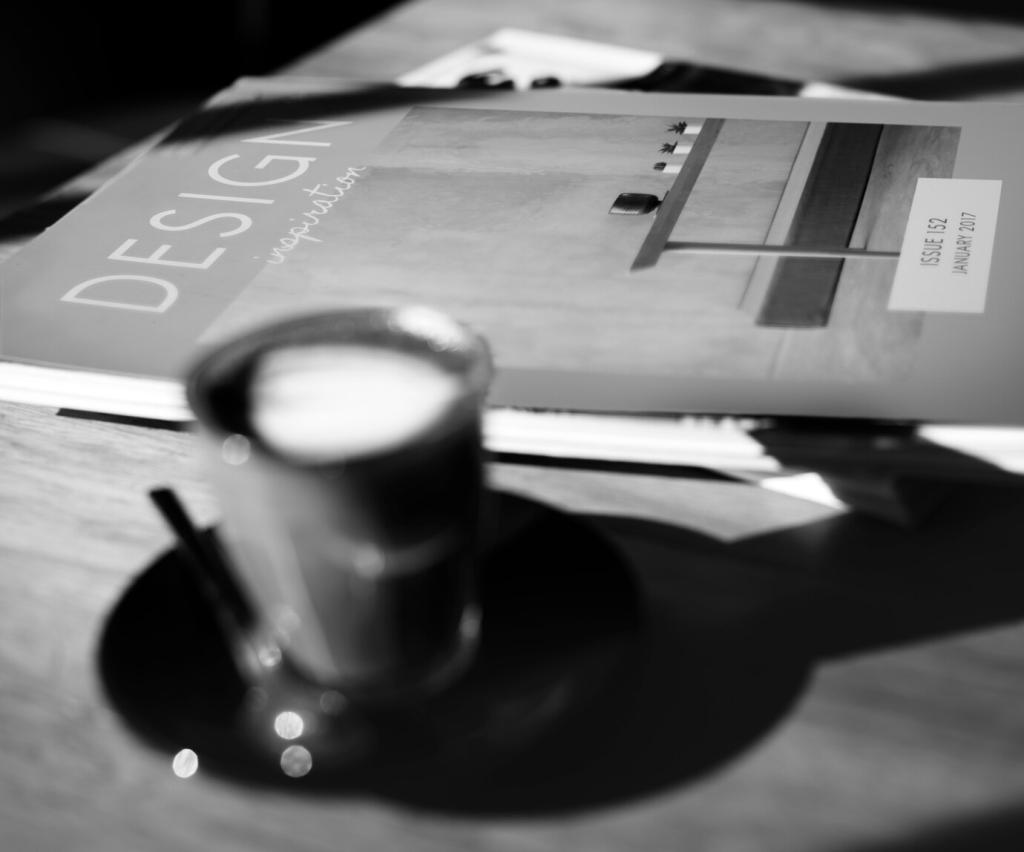
Designing for Teachers: Authoring and Analytics
Simple, Opinionated Defaults
Start each new course with ready-to-use modules, sample rubrics, and accessible color palettes. Teachers can customize later, but good defaults give them a running start. Less setup friction means more energy for planning meaningful interaction.
Inline Analytics that Drive Action
Surface at-risk learners, unread feedback, and stalled discussions directly in the workflow. Link every insight to a next step—send a nudge, open a rubric, schedule a check-in. Data that leads to action becomes a genuine teaching partner.
Workflow Story from a Rural District
A small team adopted templates for weekly modules and embedded checklists. Preparation time dropped significantly, and teachers used saved hours to host short one-on-ones. Share your own workflow wins below so others can adapt them thoughtfully.
